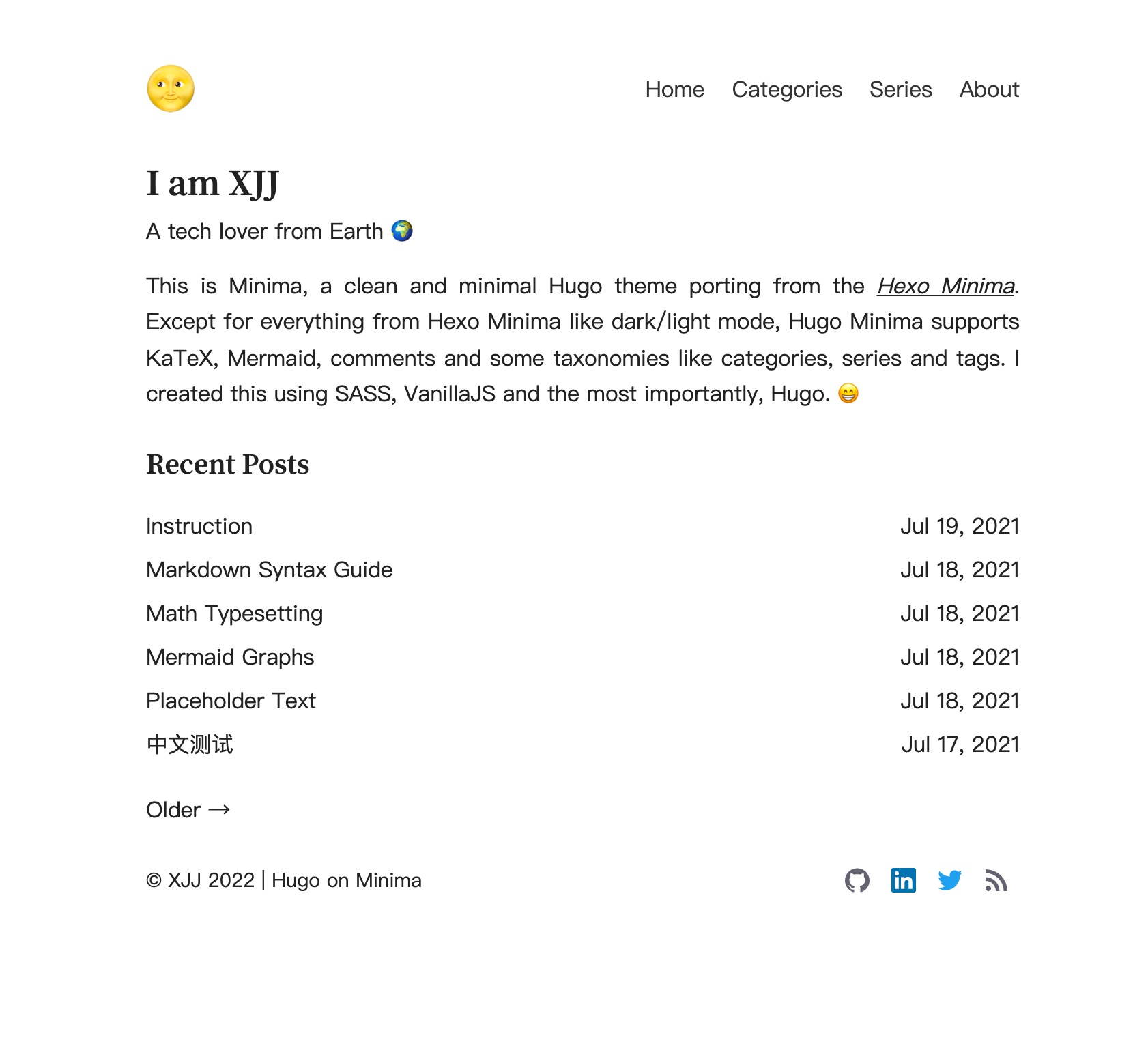| .github/workflows | ||
| archetypes | ||
| assets | ||
| data | ||
| docs | ||
| exampleSite | ||
| images | ||
| layouts | ||
| static | ||
| testdata | ||
| .gitignore | ||
| config.toml | ||
| LICENSE | ||
| Makefile | ||
| README.md | ||
| theme.toml | ||
Minima
This project was originally a Hugo port of the Hexo Minima. A lot of changes have been made so far to make Minima cooler.
Links: Demo Site, Demo Configs, Author's Blog
The main branch is in development stage, UI or configuration may vary. You can use the latest stable version here.
Features
- Clean
- Light/dark mode
- VSCode-style code hightlighting (the most alike among all Hugo themes)
- KaTeX
- Mermaid diagrams
- Google analytics
- Disqus/Utterances
- Optional ToC
- External link post
- RSS
Usage
Before using Minima, make sure you've got Hugo (extended version) installed on your device.
Installation
Suppose blog is where you place your sources.
cd blog
git init
git submodule add --depth 1 https://github.com/mivinci/hugo-theme-minima.git themes/minima
Or clone directly if you don't wanna use the Git submodule.
git clone https://github.com/mivinci/hugo-theme-minima.git themes/minima
Anyways, you just need to put Minima under the blog/themes directory.
Configuration
Follow exampleSite/config.toml and edit your own blog/config.toml file.
Supported Front Matters
| Field | Type | Explanation |
|---|---|---|
| title | string | Title of the post |
| description | string | Description of the post |
| date | string | Datetime when the post is written |
| link | string | If set, the post will redirect to an external link |
| categories | array | Array of categories the posts belongs to |
| series | array | Array of series the post belongs to |
| tags | array | Array of tags the posts is related to |
| math | bool | True if the post needs to render math formulas |
| mermaid | bool | True if the post needs to render mermaid diagrams |
| comment | bool | True if the post allows people to make comments |
| draft | bool | True if the post isn't already for publishing |
| toc | bool | True if the post needs a ToC |
External Link Post
Use the link in the front matter to make a post a specific external link. Such external link post will redirect to the link provided.
Example
---
author: XJJ
title: External Link Post
date: 2021-07-17T10:52:59+08:00
link: https://gohugo.io
---
And when you click the title in the list page, you will be redireted to https://gohugo.io, which's 🆒.
RSS Feeds
v1.1.0 and later versions support subscription to external RSS feeds whereas titles and links to your friends' posts can be displayed in your blog site. For details, see friends in the configuaration
Example
[params.friends]
feeds = ["https://xjj.pub/index.xml"]
topk = 3
title = "Friends' Posts"
Feedback
Feedbacks are welcome here.